Step 1. Go to http://www.google.com
Step 2. In XAMPP for Windows click link "More Download"
Step 3. Choose XAMPP Windows
Step 4. Scroll page to version 5.5.38
Step 5. Download zip file
Step 6. After download complete extract zip file
Step 7. Wait while extracting
Step 8. Move xampp folder to drive D:
Step 9. Paste to drive D:
Step 10. Rename for multiple version
Step 11. Run "xampp-control.exe" for start web server
Step 12. When start error will appear
Step 13. Run setup_xampp.bat for beginning
Step 14. Wait for setup web server
Step 15. Start "Step 14" again
Step 16. When start control success see Port Number
Step 17. Open web browser and Go to "http://localhost" if Web Server work it will redirect to dashboard









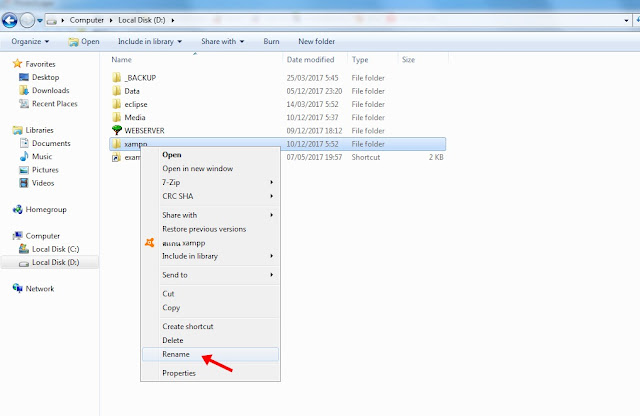







ความคิดเห็น
แสดงความคิดเห็น